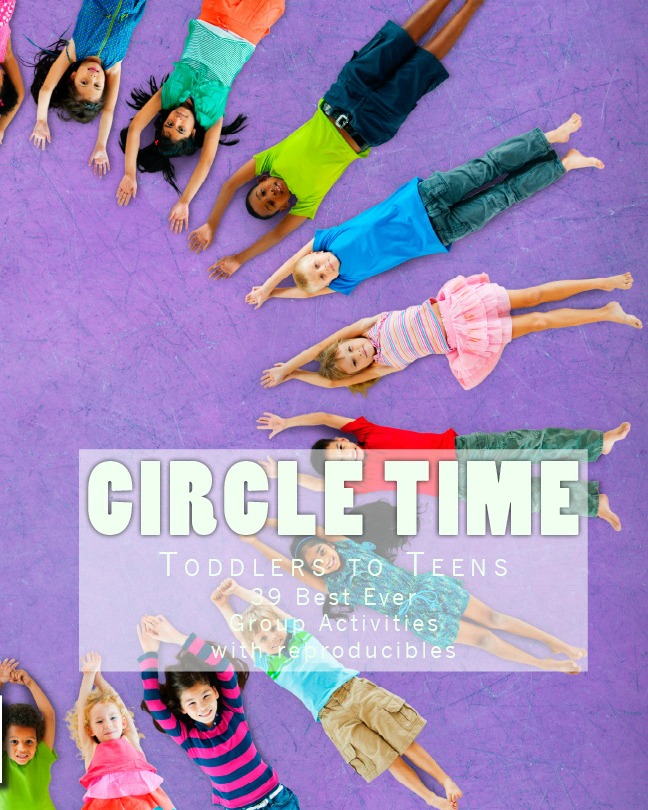Wondering How to use Yummly?
Yum. Yummy. Yummly. What the heck? Have you heard of Yummly but have no idea what it means? What is Yummly? If you are wondering how to use Yummly, we've got answers. Enjoy!
Yummly is a social media platform for sharing recipes. We'd seen it floating around the internet. We even had quite a few nice referrals from Yummly. But, time. Oh time. There just weren't enough hours in the day for Yummly. Until one day...
One of our friends in the real world, who doesn't do a lot with social media, mentioned that she would rather use Yummly than Pinterest to find recipes. Huh. That's weird... What is Yummly?
She started writing recipe posts for us, and we started Yummly-ing them. Well, will you look at that! Yummly is giving us some nice referrals. More referrals than some of the major search engines. And, since Pinterest referrals are down- what happened Pinterest?We decided to try our hands at Yummly!
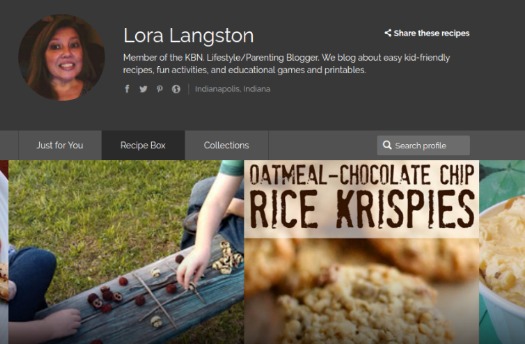 |
| How do you use Yummly? This is our recipe box. |
Like everything, there is a learning curve. Somehow on our recipe box, we have posts that aren't recipes. So, by the time you've read this, we'll have cleaned those out of there (hopefully).
So, what is Yummly?
Yummly is your recipe box, the one you have on the kitchen counter, but now you can have it on your kitchen counter or in your tablet or phone and save counter space!
Yummly puts every recipe in the world in your pocket. The most powerful recipe search, the recipe sites you love, your digital recipe box, recipe recommendations just for you, and a smart shopping list - all with you wherever you go. Yummly has the #1 iPhone, iPad and Android apps in addition to millions of website visitors. As recipes get more Yums, they get exposed more often throughout all of our platforms and features.
How to use Yummly
To use Yummly, go here and sign up: Yummly Sign Up.
Great, but now your recipe box is empty. How do you get recipes on Yummly? How do you get them into your recipe box?
How do I get my recipes on Yummly?
The best way to get your recipes on Yummly is to add the Yum button to your blog or website. Once the Yum button us up, make sure you or your readers Yum your recipes so we can make sure to get them all on Yummly.
How do I Become a Yummly Publisher?
This seems like a good question. Why do you want to become a Yummly Publisher? More Traffic. More Notoriety. More Yum!
Here's what Yummly has to say: How do I get featured on Yummly?
Follow the steps above (add the Yum button, announce to your readers, and then fill out this form). Once you have taken all of the steps, you will be eligible for inclusion in various features on our website, apps, social channels, and email.
What are some best practices to increase the exposure of my recipes?
More Yums on your recipes equals more traffic. Bloggers who educate their readers, encourage use of Yummly, and promote their Yummly publisher page see more Yums and more traffic. Volume of recipes is also a factor. More recipes on Yummly will lead to more referral traffic from us.
How do I manage my publisher page on Yummly?
Currently, there is not an option for you to access and change your publisher page, but we plan to add this feature very soon. In the meantime, we will update your page for you if you fill out this form.
How do I find my blog's publisher page?
If you've added the Yum button and started yumming your recipes, a publisher page will be automatically created for your blog on Yummly. To find this, you can go to your personal user profile on Yummly and check to see if the recipe you Yummed has processed yet. Once it has processed, it will show a link on the recipe card to your publisher page. If you need help finding this page, email publishers@yummly.com.
Important Note:
We read how to add the code for Blogger on another blog. It was missing a few steps. So, our code didn't work. Carefully, follow the instructions here and be sure to look for two instances of 'post-header'. We found 3, but only the two with this text matter:
'post-header-line-1' .
We read how to add the code for Blogger on another blog. It was missing a few steps. So, our code didn't work. Carefully, follow the instructions here and be sure to look for two instances of 'post-header'. We found 3, but only the two with this text matter:
'post-header-line-1' .
That's it, your own your way to Yummly recipes!
ADS DISCLOSURE: We've partnered with some wonderful advertisers who may sponsor blog posts or send us samples to test. Some companies pay us to review their products. *We also use affiliate links, if you make a purchase we get a tiny commission. Kids Creative Chaos participates in the Amazon LLC Associates Program*, an affiliate advertising program designed to provide a mean for blogs to earn advertising fees by linking to Amazon properties, including, but not limited to, amazon.com, endless.com, myhabit.com, smallparts.com, or amazonwireless.com. We also offer Tapinfluence, Google Adsense, SoFab, and Izea ads here. Thanks so much for helping us keep the lights on! :)