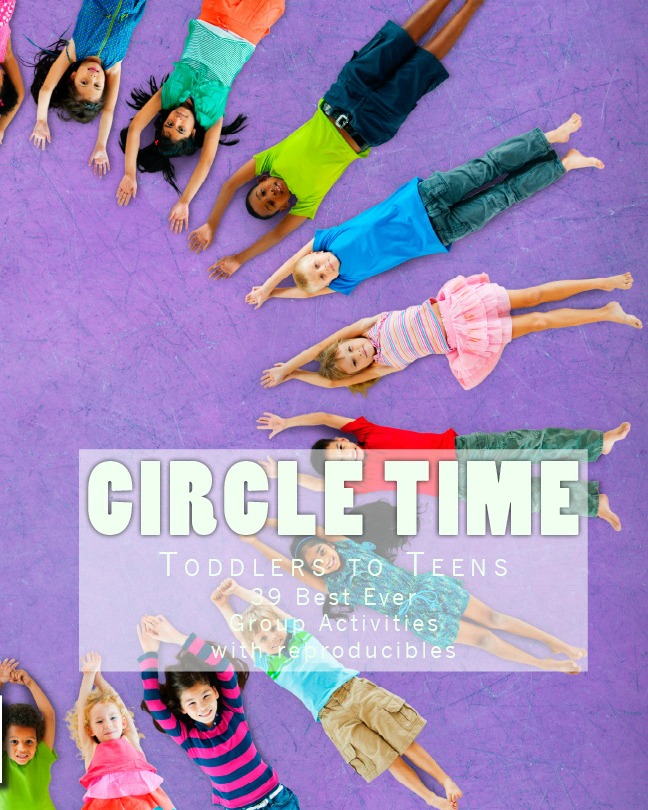Want a Pinterest Group Board Finder?
If you're like me, you probably want an easy way to find Pinterest Group Boards. I pin for this blog and for other websites. Yes, you can hire me, but you can also do it on your own. I used to spend hours searching for the desired board title and then scrolling through all of the boards to find a group board. That's grueling and it takes hours! So, what is a Pinterest Group Board Finder and how do you find Pinterest Group Boards? Read on, and as always, Enjoy!
This post contains affiliate links for your convenience.
 |
| Want a Pinterest Group Board Finder? |
If you do a Google search for Pinterest Group Boards, several articles come up, but nearly all of them point you to the same place. It is probably the best site to find group boards for business related pinning, and it is easy to navigate. I'll save it for last, because I don't want you to do what I did. See it listed, and hop on for another source with a different option.
Pinterest Group Board Finders
A great group board finder for bloggers and other niche sites is Board Booster. You don't have to be a paying member or even join to use the Pinterest Group Board finder. If you are a member and know of some great group boards, be sure to recommend them to Board Booster. I've got a few boards ranked in their top 100. Whoo hoo!
- Board Booster Group Board Finder
- Find Kids' Creative Chaos Pinterest Group Boards.
- Here's my top group board: Preschool Scavenger Hunt.
- I have several education related group boards, this is my best one: Homeschool Elementary
So, by far, the most popular group board finder is PinGroupie. You can search various categories. Many of the boards are not taking new collaborators, but there are so many to choose from you are sure to find plenty of group boards to join.
You can also find Pinterest Group Boards on Facebook. These tend to be more blogger oriented, but if you have a website and a companion blog, you'll likely find a group board that will work for you.
Another way to find group boards is to join Tailwind.
Pinterest Niche Group Boards
I have many clients with group boards, I encourage everyone who is marketing or self-promoting to join group boards. You may also want to create your own group boards. This keeps your profile active. Even if you don't have time to pin, someone else is pinning to your board. Hooray!
How do you create a Pinterest Group Board? It's easy. Just create a board and invite at least one other person. Voila! You have a group board. Click the pencil to edit your board and you'll see an option to make a group board by inviting others. You can invite them via email, or as long as you follow them and they follow you back, you can invite them via their Pinterest profile.
Here are some niche group boards that you may want to join:
- Kid Blogger Network (you have to be a member to join.)
- Teaching Treasures
- Snowmen Stuff
- Food*Family*Home*DIYGalore (This is my favorite group board.)
- Educational Finds
- Creative Pinners
- Running for Beginners
- Hints Tips and Advice for Runners
- Fun Free Printables
- Everything Kids
- Classroom Decorating Ideas
- Funny Animal Memes
- Kids and Parenthood
- A Beautiful World
- Windy City Bloggers (Chicago)
Group Board Finder Tips
Which brings me to another tip. Some group boards are dead. No one is pinning to them, however, if they have a good following, join them! You might be the one to bring the board back to life. Beware of boards where you are the only one pinning. These boards are probably too far gone. If you can invite others to pin, you might be able to bring it back. However, if you are the only one pinning to it, you could get flagged as spam.
Be a smart pinner, don't be pushy, don't be overbearing, and don't send lots of messages. Most pinners don't want to chat. Leave comments when you love something, ask to join Pinterest boards via the paper airplane messenger, but don't over do it!
FYI it is pINTEREST not PinTREST. (Interest)
Want me to add your group board to my list? Leave a comment here, message me on my PINTEREST profile, or send me an email!
ADS DISCLOSURE: We've partnered with some wonderful advertisers who may sponsor blog posts or send us samples to test. Some companies pay us to review their products. *We also use affiliate links, if you make a purchase we get a tiny commission. Kids Creative Chaos participates in the Amazon LLC Associates Program,* an affiliate advertising program designed to provide a mean for blogs to earn advertising fees by linking to Amazon properties, including, but not limited to, amazon.com, endless.com, myhabit.com, smallparts.com, or amazonwireless.com. We also offer Tapinfluence, Google Adsense, SoFab, and Izea ads here. Thanks so much for helping us keep the lights on! :)