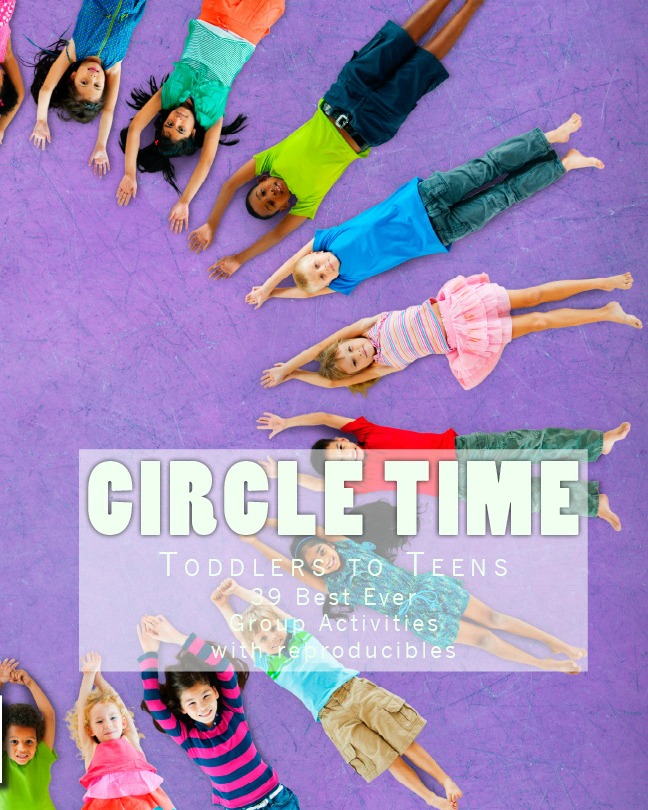Need Virtual Assistant Software Tools?
In today's world, if you're a small business owner and you don't have a virtual assistant, you probably should. More than likely, you also have marketable skills you can use to work remotely from home as an online virtual assistant. As a small business owner or independent contract worker, the only thing holding you back, is your knowledge of the many tools available to make the work easier. So, what is the best software for small business? Keep scrolling for our favorite picks for tools to use with a virtual assistant.
Tip: Use these tools to teach your homeschooler and they'll have the skills necessary to set up shop at UpWork, an online site for freelance work. If you're tech savvy, you may already be using some of these online software options.
This post contains Amazon Affiliate links.
5 Best Online Sites or Apps for Software for Small Businesses
- Google Docs - Google Docs does everything Microsoft Word does and then some. In the brick and mortar world, Word is king. Most businesses expect their employees to know how to use it. They probably bought it years ago and keep paying for upgrades. However, Google Docs offers many features that make it stand out from similar publishing software programs.
It's all in the cloud. Your documents live in the cloud. When you're working with people who require Microsoft Word Docs, simply convert the Google Docs with a click of a button. You can also save your documents as ePublications, PDFs, and RTF files.
Another great feature of Google Docs, is that you can leave comments and other markup on the document. If you're working with someone on the other side of the world, they can check in at their convenience, read your notes, and make changes or suggestions any time of the day or night. If you're in the same time zone, schedule a time to work together and you can do a live text chat right inside the document. This feature is also nice when your homeschooler is writing a paper and needs some incentive or a little collaborative help with editing.
Hopefully, these recommendations for the best software for small business have motivated you to get started. Don't fear the tech in the cloud; embrace it! You'll be surprised how easy it is to become a virtual assistant or to work with a virtual assistant, once you take a little time to learn some new software.
- Thermostat - If you want to create professional User/Customer Surveys, thermostat is your new best friend. You can create one survey per month with their free option, but if you really need to collect data for your small business, upgrade to the paid version. These surveys will help your engagement and marketing teams (ha, you- if you're a really small business) understand how your customers interact with your online products or gather any type of data you may need to collect.
- PicMonkey - If you're somewhat technically challenged and need to do simple graphic design or overlay your logo or other watermarks onto your image, PicMonkey is your best friend. The free options is more than enough for a casual user, but if you regularly do images for social media, you'll want to upgrade to the paid version which is under $10 per month. There are similar options out there, but they have a bigger learning curve. PicMonkey is extremely user friendly. This online graphic software also works for homeschool digital art projects.
- TeacherSherpa - Continuing with the graphic design theme, if you're a teacher, a retired teacher, a soon to be teacher, or a homeschool parent who creates lesson plans, TeacherSherpa offers an online software tool to help you create lesson plans to sell online. The creation tool feature is free to everyone and includes fun, education related clipart. The best part? You can create lesson plans with TeacherSherpa's online editing software and upload them to sell on their site or similar sites that sell teacher resources. If you were thinking about a small online business to sell lesson plans or similar items, this software is what you want.
- MailChimp - You've got your word documents, your customer surveys, and your digital graphic software, now you're ready to create an email newsletter campaign. There are many subscription newsletter options out there, some are very inexpensive, some are free, and some are way too complicated for the Average Joe to use with out getting frustrated. As a small business owner, you're an Average Joe. Unless your mailing list has thousands of subscribers, use MailChimp's free option. With MailChimp, you can easily create professionally looking newsletters with their free templates. Add in the graphics that you created with the best free digital design software mentioned above, and no one will ever know that you're tech challenged. Now you can even create free landing pages with their templates.
Hopefully, these recommendations for the best software for small business have motivated you to get started. Don't fear the tech in the cloud; embrace it! You'll be surprised how easy it is to become a virtual assistant or to work with a virtual assistant, once you take a little time to learn some new software.
Recommended: